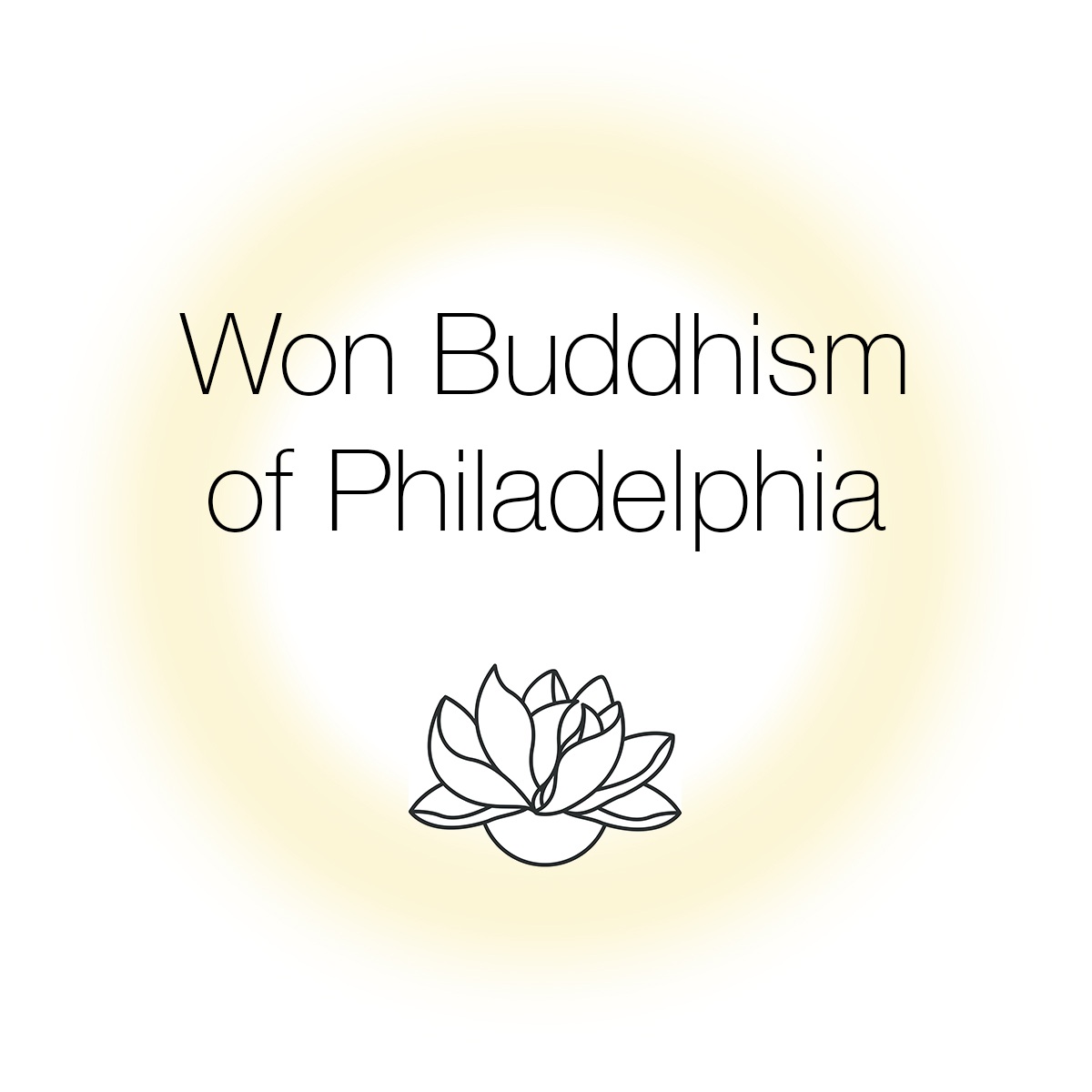On-Line Practice
Tuesday Evening Meditation Service
Tuesdays 8:00pm - 9:00pm
Join Zoom URL: https://zoom.us/j/562977636
We will come together to meditate, letting our minds become bright, like twinkling beacons of light shining with peace and love. Our Sanga will support each other and in this online format, it is open to anyone no matter where you are. Programs are Chanting (Namuamitabul) -Sitting Meditation - Ilwonsang Vow - Prayer & Prayer Song - Dharma Talk - Q&A (or Dharma Discussion) - Heart Sutra - the Essential Dharmas of Daily Practice - Silent Prayer - Announcements - Closing. It can be changed depending on the situation.
Mind Study Group
Every Wednesday 7:00pm - 8:50pm
Join Zoom URL: https://us02web.zoom.us/j/605933668
We gather together to study and discuss texts from various sources, sharing how the dharma impacts our live and guides our practice.
Current Material : The No-Self Help Book: Forty Reasons to Get Over Your Self and Find Peace of Mind By Kate Gustin
Won Buddhist Scripture Study Group
Every Friday 7:00pm - 8:50pm
Join Zoom URL: https://us02web.zoom.us/j/756099334
We gather together to study and discuss the Scriptures of Won Buddhism.
Study Material : The Scripture of Won Buddhism
Evening Chanting Meditation
Every Nights 9:00PM - 9:30PM
Join Zoom URL: https://us02web.zoom.us/j/88298164771
Join us every evening for lay members led chanting and meditation online. Let us practice together to cultivate our minds and silently reflect on our daily life.
Programs: Chanting Yeombul (Namuamitabul) - Sitting Meditation - Evening Silent Prayer
This is the YouTube Channel of Won Buddhism of Philadelphia. Here, you can find dharma talks and special events either published through live streams or recorded sessions. Take the opportunity to experience Won Buddhist practice.
Please consider making a donation
We continue to need your donations to maintain our temple and offer services, we know many people may be struggling with income too at this time, so all online services and study groups will always be free of charge, but please consider making a small donation online to help keep us up and running.
Online Practice Guidelines
Preparation
Minimize visual distractions for others.
– Consider what is showing behind you.
– It’s best to put the camera at eye level, so that when you’re looking at the screen, it appears as if you’re looking at the person you’re talking to.
Mute yourself when not speaking even if you’re alone in the room.
– Your microphone can pick up a lot of background noise, so muting allows others on the call to easily hear who’s speaking.
– Please keep your mic muted during chanting. Unfortunately, our chanting over an online meeting connection is not going to be in sync.
Sit up, rather than lying on your bed or the couch (if physically possible), as if you are in the meditation hall. Use your cushion or a straight-backed chair.
Getting into the online practice
• You were given a link for the online practice. Click on it using a computer, smartphone, or tablet.
• If your device does not already have the Zoom/GoToMeeting app installed, it will automatically download (after you click to accept the download). Say “yes” to any prompts. The app does not require you to create an account, password, or give any personal information. Make sure you leave enough time to do this before your first online meeting. It only takes a few minutes.
• On the “video preview,” click to join with or without video. (Probably “with” in the beginning.) The host will ask you to turn your video off to preserve bandwidth if necessary.
• Click to join with Computer Audio.
• Using a headset with mic with give you the best audio quality, but if you prefer not to wear a headset while meditating, it’s not necessary.
• If you have to use a phone instead of being online, you’ll find the right number in the more extended invitation – look for the dial-in option. Computer and smartphone users do not need this!
How To Join A Meeting?
1. zoom
2. GoToMeeting